Java Barcode Overview
IDAutomation's Java barcode packages are provided in convenient JAR files. Each symbology type is combined into a single JAR file with the Servlet, Class Library, and encoder included. Additionally,
source code is provided for the graphic encoders and servlets in each package.
User Manual
Download Demo
Additional Java Barcode Generator information for specific symbologies:
"This is the only Java bar code software we could find that works reliably. Using the this product in our web system eliminated the need for data entry."
- Rich Paladino, Enzo Clinical Labs,
Inc., Paramus, NJ
The JavaBeans, Applets, Servlets, and Class Libraries in this package may be used on any platform with a Java Virtual Machine, including Windows®, Linux, Mac OS, Unix, Solaris, HP/UX, AS/400, and OS/390
to integrate automated barcoding into internet applications, websites, or custom Java applications.
| Java
Packages |
Symbology Information |
|
Linear Package
|
Code 39, Extended Code 39, Code 128, Code 128 auto, AI detection for GS1-128, Interleaved 2 of 5 (ITF), Codabar, UPC-A, UPC-E, MSI, EAN-8, EAN-13, Code 11, Code 93, Industrial 2 of 5, USPS Intelligent
Mail IMb, Postnet & Planet. |
| Aztec |
Aztec matrix generation with automatic mode selection and GS1 compatibility. AIM Specification ANSI/AIM BC13 ISS Aztec Code. |
|
Data Matrix
|
Data Matrix with ECC200, Auto Encoding Mode, ASCII, text, C40, and Base256 encoding, including support for UTF-8 encoding and US
DOD UID and macro codeword 236 and 237 ISO/IEC 15434 formats. Automatic or manual version
selection. |
|
GS1 DataBar
|
GS1 DataBar, Stacked, Truncated, Stacked Omni-directional, Limited, Expanded, Expanded Stacked Omni-directional, Composite Components, PDF417, MicroPDF417, UPC-A, UPC-E, EAN-13, EAN-8, GS1-128, and
Code 128. Composite components are provided with all linear symbologies. |
|
GS1 DotCode |
Supports AIM ISS DotCode Rev 4 and all GS1 Application Identifiers. |
|
MaxiCode
|
MaxiCode with structured append, UTF-8 encoding, UPS encoding, and mode 2-6 support. |
|
PDF417
|
PDF417 with EC levels 1 to 8, text, binary, and UTF-8 encoding. |
|
QR-Code
|
QR-Code, Micro QR-Code, and GS1-QRCode, including AIM QR Code with FNC1 in the second position. Includes support for all error correction levels. Auto Encoding Mode, as well as Byte, Numeric, and
Alpha-numeric encoding modes, are supported. Automatic or manual version selection. Supports UTF-8 encoding, Auto Mode, ECI Encoding, TLV, Base64, Swiss
QR-Bill, Center Override, and GS1
QR Code.
|
"In searching for a solution, we found the competition's products harder to implement. We use IDAutomation's product to convert customer information into scannable applets for importing into Quickbooks.
It's been easy to use and has saved us tremendous time in processing."
- William, TigerNet Technologies
Features
The following features of IDAutomation's Barcode Java components allow for easy integration into business applications:
- Royalty-free with the purchase of a Developer License.
- Applets are provided for legacy purposes.
- JavaBean support conforms to the JavaBean specification and allows easy integration and customization in development environments, including Spring Framework.
- Servlets are included for server-side Java barcode image generation and are easy to embed
in dynamic HTML as an image with the <IMG> tag, and support Apache Tomcat.
- Class libraries are provided for integration into Java applications.
- High-quality images with GIF, PNG, JPEG, SVG, and EPS support are generated
that do not contain distortion.
- Java container support is provided by the barcode classes, which are descendants of Java.awt.Canvas.
- Automatic check digit calculations may be enabled or disabled for many linear symbologies.
- Auto Sizing options automatically size the images for easier operation.
- Java 1.4 and above are supported.
- Headless Java compatibility allows images to be generated without a graphic environment in JDK 1.4 and above.
- Integration with Oracle Reports may be implemented
using IDAutomation's Java class files.
- Code 128 autoencoding is provided for Code 128 in the linear package and supports UCC/EAN-128 barcodes, including automatic identification of several
AIs.
- Orientation may be set to 0, 90, 180, or 270 degrees.
- Flexible sizing options allow changes to the X dimension, wide-to-narrow ratio, barcode height, margins, and the white space between the bars in the barcode.
- Text options allow the human-readable characters to be enabled or disabled. The human-readable interpretation is often disabled to allow the placement of custom text formatting for specific
applications.
- Graphic configuration options include settings of the foreground and background colors and fonts for human-readable characters.
- Supplements are supported for 2 and 5-digit EAN and UPC add-ons.
- Supports UPS barcodes, including compressed Maxicode.
- Bearer bars may be easily created for ITF and all other linear barcode types.
- The white bar increase option increases the amount of white space in the symbol to improve readability in the linear version.

- Character grouping property places digits in groups of 3, 4, or 5 to improve the readability of the text below the barcode.
- Source code is provided for all applets, graphic encoders, and servlets in the packages. The source code for the barcode generation classes should not be needed; however, they may be
supplied with the purchase of the Unlimited Developer License and a signed
Source Code License Agreement.
- A hosted version is available to allow barcodes to be generated without installing any software. IDAutomation's
Dynamic Barcode Generation Service is a fault-tolerant, hosted product that performs the same functions
as the Java servlet. Barcodes are instantly generated and may be displayed in HTML with the IMG tag; parameters in the URL determine what is encoded. Try the online
demo or review the user manual.
"We found the Java Package to be an easy integration into Oracle Reports and Oracle Forms, making a much easier implementation for barcodes."
- Silvio Haueter, Vialis GmbH, Switzerland
Java Servlet ISPs and Hosted Services
To generate barcodes for web pages without installing any software, IDAutomation recommends the Dynamic
Barcode Generation Service, which is a fault-tolerant, hosted product that performs the same functions as the Java servlet. Barcodes are instantly generated and may be displayed in HTML with the IMG
tag; parameters in the URL determine what is encoded.
Image Encoder Example
High-quality PNG, GIF, and JPEG images may be easily created with the included encoder. Below is a simple example of the Java source code used to create a JPEG file from the Linear Barcode Java Package:
import com.idautomation.linear.*;
import com.idautomation.linear.encoder.*;
class CreateJPEGFile {
public static void main(String[] args) {
BarCode bc = new BarCode();
bc.code = "12345678901";
bc.barType = bc.CODE128;
barCodeEncoder bce = new barCodeEncoder(bc, "JPEG", "newfile.jpeg");
System.exit(0);
}
}
Refer to the User Manual for more detailed encoder examples.
Java Barcode Servlet Example:
Java Servlets are used to add barcode support to a dedicated web server. IDAutomation offers a
tutorial for servlet implementation with Apache Tomcat.

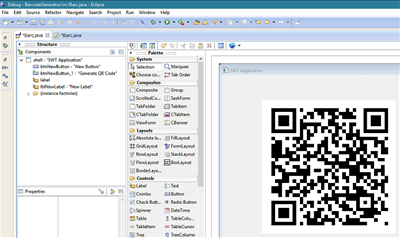





It worked right out of the box.
This is the only bar code software we could find that works reliably as an ActiveX and Java applet. Using the bar code Java applet in our web system eliminated the need for data entry.
Easy integration into Oracle Reports
We found the Java Package to be an easy integration into Oracle Reports and Oracle Forms, making a much easier implementation for barcodes.