PDF417 Barcode Font and Encoder Features
PDF417 is a 2D barcode type generated from stacked rows of linear barcodes used in a variety of applications, including driver's licenses, vehicle title registrations, and inventory management. Approximately 850 characters can be
dependably
encoded and read with the PDF417 barcode symbology.
User Manual
Encoder App
PDF417 FAQ
Download Demo
PDF417 Barcode Types Supported
In addition to PDF417, this package supports
MacroPDF,
which allows additional data to be encoded by dividing the data into
multiple symbols, as well as
Truncated
PDF, which decreases the horizontal size of the symbol by two columns.
MicroPDF417
is similar to PDF417, although it is only provided in a limited selection of IDAutomation products.
"IDAutomation offered the
only product on the market that could produce AAMVA PDF417 barcodes correctly."
- Bryan Kaplan, Collaborative Fusion, Inc., Pittsburgh, PA
Advanced PDF417 Font Design
This PDF417 font uses IDAutomation Vertical Interleaved
Technology™ to provide improved performance and printing at a smaller
X dimension than competitors' products. The design of the font allows accurate printing from any point size when used with compatible scanners and printers. The font should be printed at 8 to 12 points for most applications.
Features Comparison
IDAutomation provides different packages of this product to suit various
needs. The features comparison chart below lists the encoders provided with each
of the
two packages.
"The
PDF417 Barcode Font & Encoder was an excellent choice for integration into our application! We are using it with Crystal
Reports and it worked with the very first badge we tried."
- Barry Rogers, Air & Waste Management Association, Pittsburgh,
PA
Multiple Encoders Provided
PDF417 Font Encoders
Using a font or graphic encoder is necessary due to the complexity of the PDF417 symbology.
Font encoders return a special text string, which will create a readable PDF417 barcode when combined with the appropriate PDF417 font. The
PDF417 Barcode Font Encoder for Windows Tutorial provides steps to
accomplish this task. This includes a variety of different fonts and graphics encoders
for maximum application flexibility. The following chart summarizes how each type of encoder
works:
|
PDF417 Font Encoders |
|
Data Sent to Encoder |
Text String from Encoder |
Text String with PDF417 Font Applied |
|
Generated by the IDAutomation PDF417 Font |
Text string retrieved from the encoder. |
 |
|
PDF417 Graphic Encoders |
|
Data Sent to Font Encoder |
Image from Encoder |
PDF417 Display Image |
|
Generated by the IDAutomation PDF417 Font |
Image retrieved from the encoder. |
 |

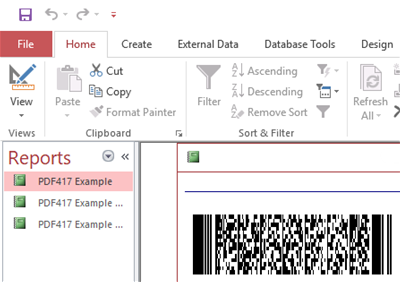




Worked with very first badge in Crystal Reports
This product was an excellent choice for integration into our application! We are using it with Crystal Reports and it worked with the very first badge we tried.