Details of the GS1 UPC/EAN Barcode Font Package
Implementing
solutions with IDAutomation fonts provides a high level of scalability with the operating system, application, and printer independence. Learn more about
the quality of
IDAutomation fonts. This package contains 5 different font heights in several formats, along with font encoders, macros, and source code to assist with application integration. The latest version of the EAN and UPC fonts includes new technology that allows extremely high-quality barcode printing.
User Manual
Encoder App
UPC-EAN FAQ
Download Demo
Industry Standards:
IDAutomation's UPC EAN fonts meet all current GS1, GTIN, UCC, EAN, European EN 797, and IEC 15420:2000 specifications. All symbols of this specification are in the fonts, including human-readable characters and add-on symbols.
Advanced Font Encoding:
IDAutomation's implementation of UPC and EAN
symbologies allows a single font to produce all UPC-A, UPC-E, EAN-8,
EAN-13, JAN & ISBN barcodes.
- Cross-platform Support: The unique encoding of these EAN and UPC
fonts allows cross-platform support between Unix, Mac, and Windows® systems
in any locale or language.
- Low-Resolution Printer Support: UPC and EAN barcode fonts from
IDAutomation are designed to print precisely on 203 DPI thermal printers, 300
DPI printers, and higher-resolution printers. When printing at 203 DPI, the point size chosen should be a multiple of 6. When printing at 300 DPI, the point size chosen should be a multiple of 4.
Encoding Tools Provided:
For easy
integration into applications, several font encoder tools
are provided that are free to use with this package.
- Primary User Font Encoders:
(Complete
List)
- Developer Font Encoders: (included in Developer License and
above)
Data Sheet & Implementation Examples: For more technical information about the fonts, such as character set detail and calculating the check character, please review the
UPC/EAN Font Data Sheet.
"We bought the IDAutomation UPC/EAN Barcode Font Advantage Package for the
ease of use and the ability to integrate it straightforwardly into applications.
Our company now benefits by adding on demand barcode reporting into existing
software, which allows users to quickly provide barcoded reports." - Anthony
Jucha, Rio Rancho, NM
Multiple Versions Provided:
Five Heights Provided:
- Fonts with "XS" and "XXS" in the name have been primarily used on jewelry tags, depending on the size of the tag being used.
- Fonts with "S" in the name are "shortened height" fonts that are below what the UCC recommends. However, IDAutomation has observed these shorter symbols used with UPC-A and UPC-E barcodes.
- Fonts with
"M" in the name are "medium height" fonts and are recommended for printing EAN-8
and UPC-E barcodes.
- Fonts with "L" in the name are the largest, with a height of
approximately 22mm when printed at 16 points, and are recommended for printing
UPC-A and EAN-13 barcodes.
- Non-human-readable Fonts that exclude the normal
human-readable characters are provided in this package to support the printing
of the human-readable variation implementation.
Included with the purchase of a Developer License:
- With a purchase of the Developer License or above,
Web
Fonts are included in WOFF, EOT, and SVG formats to easily display barcodes in any web browser.
- Silent installation executable with source scripts to create custom installations.
- The EAN and UPC fonts included with the
Developer License allow embedding into PDFs, Word documents, and others.
GS1 UPC and EAN Font Package Overview
IDAutomation's UPC/EAN Barcode Font Advantage Package is an advanced font
product with encoders, macros, and source code that uses a single font file to
create UCC-12, UPCA, UPCE, EAN8, EAN13, JAN, ISBN, Bookland, and GTIN barcodes. The
fonts meet ANSI, ISO, and IEC 2000 specifications (ISO 15420:2000).
To create proper UPC and EAN barcode types, the characters printed must be
selected from the tables defined in the
UPC/EAN barcode font datasheet. For easy integration into applications,
IDAutomation provides several
font encoders that
are free to use with this product. The font encoders automatically format the
characters to the barcode font. When it is only necessary to create a single
barcode, consider using the
Online Font Encoder. If
the font encoders cannot be utilized, consider one of IDAutomation's other
barcode components,
image generators,
or barcode label software.
UPC, UCC, EAN, JAN, ISBN, Bookland, GTIN-8, GTIN-12, and GTIN-13 barcodes may
all be generated from IDAutomation's UPC/EAN Barcode Font Advantage Package, except EAN-14, UCC-128, and EAN-128, which are created using code 128 barcode fonts. The primary purpose of these barcodes is to
uniquely identify a product and manufacturer for retail checkout and tracking
purposes.
Barcode Standards Related to UPC and EAN:
- Add-on Barcodes: An additional barcode may be created just to the right of the symbol to encode additional information. These barcodes are either
2 or 5 digits in length.
- EAN Code: The European Article Numbering system consists of 13
numbers in EAN-13. EAN-8 consists of 8 digits for small packages. EAN-14 is a
type created with the
ITF
or Code 128
barcode and is not included in this package.
- ISBN and Bookland: The EAN-13 barcode for a book or periodical is
generated from the ISBN assigned to it. When encoding an ISBN in an EAN-13
barcode, the ISBN is preceded by the number 978, and the ISBN check digit is not used. When the ISBN is encoded in the EAN-13 barcode in this way, it is often referred to as Bookland. For more information, please review the
ISBN and Bookland Barcode Tutorial.
- GTIN: The
Global Trade Item Number is used to identify any item that is traded.
- JAN: JAN barcodes are the same as the EAN codes, except the first two
characters are set to "49".
- UCC: The Universal Code Council merged with EAN International to become an official member of GS1.org, which creates standards for multi-industry product identification. UCC12 is another name for the UPC-A standard. The UCC barcode is now referred to as GS1.
- UPC: The Universal Product Code (UPC) barcode has been used in the retail industry in the U.S. and Canada since 1973. UPC-A consists of 12 numbers, and UPC-E consists of 12 numbers that are compressed into 8 numbers for small packages.
- GS1-128: Formerly UCC128 or EAN128, this barcode type is created by
the
Code 128 font
and is not included in this package.
Prepare for GS1 Sunrise 2027

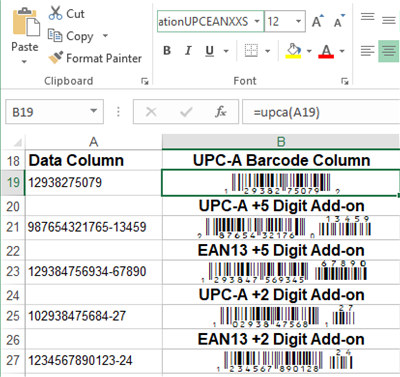




Using IDAutomation for Years
I started using my new barcode font and everything worked fine. I've been using IDAutomation barcode fonts for years and find them convenient, reliable and easy to use. I love them
5 Stars it is
The Developer is happy.
Star Rating 4.5 out of 5
The barcode fonts are easy to install and work very well.
Integration with Dynamics AX 2009
I've translated the c# code to x++ to get EAN13 in the Axapta 2009 ERP and now our barcodes look impressive!!!
Thank You So Much
It worked perfectly as I wanted. In fact, I am planning to upgrade my license to cover more users!