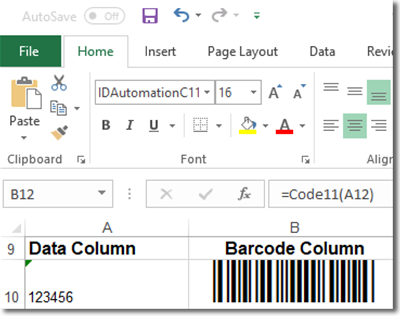Code 11 Barcode Information
The
Code 11 barcode is a high-density numeric barcode that requires a checksum to be calculated and can sometimes be difficult to apply for
non-programmers. For those who may want an easier-to-use numeric barcode,
consider the IDAutomation
Codabar Barcode Font, which does not require checksums to be calculated.
The symbology of the Code 11 barcode character set consists of symbols
representing the numbers 0-9, a dash symbol, the start character, and the stop
character. In the Code 11 barcode font, the parentheses are used as start and
stop characters.
Details for the Code 11 Barcode Font Package
Code 11 barcode fonts are scalable and should be printed at the correct font
size to suit the application and barcode scanner. The Code 11 barcode font was
designed to be printed at a minimum font size of 12 points; however, it can
print smaller point sizes if the printer and barcode scanner support it. The
last character in the Code 11 barcode font name determines the height of the
barcode, with the shortest being IDAutomationC11XS and the tallest being
IDAutomationC11L.
Font Tools &
Checksum Calculations
To help users integrate Code 11 barcodes into applications, IDAutomation
provides Code 11 checksum calculations in the following font encoders:
In this example, the data to be encoded is "21435" with one check digit,
which is a modulo 11 checksum.
- Determine the weights of the numbers to be encoded, starting from the right
side of the number and working to the left. Then, multiply the number of the
barcode by the weighting and add these together as in the example:
| Data to encode: |
2 1 4 3 5 |
| Weighting: |
5 4 3 2 1 |
| Totals: |
10 4 12 6 5 |
| Then add them: |
10 + 4 + 12 + 6 + 5 = 37 |
- Next, divide the total by 11 to get the remainder, which is 37/11 = 3
remainder 4. That remainder is the check character.
- To generate a Code 11 barcode encoding the data 21435 that can be scanned,
enter (214354), highlight the data, and select the appropriate Code 11 font to
turn it into a readable barcode.