Features of the Image Generator
The IDAutomation Barcode Image Generator allows you to easily create and
paste barcode images into other applications. It also generates high-quality
barcode image files for import into desktop publishing or graphic design
applications including Publisher, Word, Adobe InDesign, FrameMaker, Photoshop,
PageMaker, and Quark XPress. The time-saving memory feature remembers all
settings, including the barcode type, size, image type, data encoded, and save
location. An additional time-saving feature automatically names all generated files
according to the data encoded.
User Manual
Download Demo
The linear version of the Image Generator is provided in separate Mac and Windows
versions.
The following feature chart summarizes the differences:
| Features |
Windows
 |
Mac
 |
| Time-saving image location and settings memorization |
 |
 |
Save and load settings in XML file format
Save and load property values from XML file training video |
 |
 |
Generate several barcodes via text file import
Create multiple barcode training video |
 |
 |
| Automatic file naming when generation images |
 |
 |
| Copy-to-clipboard feature |
 |
 |
| Command line options |
 |
 |
| Source code available |
 (VB.NET)
(VB.NET) |
 (Java)
(Java) |
| Vector formatted images |
 (WMF)
(WMF) |
 (EPS)
(EPS) |
| File types generated |
jpg, tiff, png, bmp, gif & wmf |
jpg, gif, png & eps |
| Tilde functions for Code 128 Auto |
 |
 |
| Bearer bar, white bar increase, and character grouping |
 |
 |
| Human-readable text above the barcode and caption support |
 |
|
| Command line options from DOS prompt or batch file |
 |
|
"I use the Barcode Image Generator in my print shop and really like the copy
and paste feature. It makes it user-friendly for someone with no experience
making barcodes."
- Neil, Village Print Shop, Cincinnati
Additional Feature Information:
- Mac version supports OSX 10.5 and greater with Java 1.6 and requires legacy Java 6 runtime.
- Starting with version 2010 and greater, the ability to
save and load settings via XML file format and the
ability to generate several barcodes from values
in an external text file was implemented.
- The copy-to-clipboard button allows easy pasting of barcode images into
applications.
- The time-saving memory feature remembers all settings,
including the barcode type, size, image type, data
encoded and save location.
- Generates print-quality vector image files for
Publisher, Word, Adobe InDesign, FrameMaker, Photoshop,
PageMaker, and Quark XPress.
- Image auto-sizing and real-time preview.
- Precise, high-quality, graphics files are generated
according to the selected DPI.
- Flexible sizing options - The X dimension, wide-to-narrow ratio, barcode height, and several other
properties may be adjusted from their default values.
The units of measure may be changed to inches or
centimeters.
- Selectable orientation angles of 0, 90, 180, or 270 are supported.
- Graphic configuration settings are provided
for the foreground and background colors and fonts
for the human-readable characters.
- Tilde functions for Code 128 Auto, PDF417, Data
Matrix, and MaxiCode allow easy encoding of returns,
tabs, and other functions such as GS and
RS functions between fields in a single barcode
symbol.
- White bar increase option increases the amount
of white space in the symbol to improve readability
by a scanner. This property is commonly used for inkjet printers and for printers that print darker
than normal.
- Command-line options allow image files to be
generated from the command prompt or DOS window.
- Character grouping property places digits in groups of 3, 4, or 5 to improve the readability of the text under the symbol.
- Source code for the image generator application can be supplied with the
purchase of a Multi-Site License.
"The demo actually downloaded, ran on
my computer and did exactly what I wanted
therefore I chose this product over others.
It has allowed me to make barcode images
that I can email to suppliers as specification
documents. Easy to use immediately; just
copy to clipboard and paste."
- Philip Ansell,
Eterna Lighting Ltd., Northamptonshire,
United Kingdom

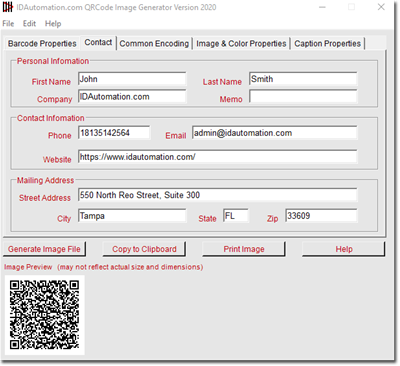



I like it.
It's very simple, but I had to find directions on YouTube to create multiple barcodes at one time. That part wasn't straight-forward.
Thank you for the great product
I’m very happy with the barcode generator program. I tried the demo and thought it worked well so I purchased the package which gave me more options. I was looking for a data matrix barcode generator and IDAutomation has provided!
No Problem
The product is very easy to use and does just what we require. We have had no problems with it so far and would happily recommend it to others.
Happy, Overall
Overall we are happy with the software but we would have preferred if it had the ability to save the bar codes as EPS files and other more scalable type image formats so that the image resolution would be better when inserted into labels and other documents. Saving as PDF might also help for keeping the text quality. I would give the product 3.5 stars, and would have given it 4 to 4.5 stars if it was able to save in EPS and PDF formats.
The Perfect License for our Client
We purchased the IDAutomation Linear Barcode Image Generator for Mac to print a batch of tickets as a one-off job, and it was very easy! The Sales staff helped me out tremendously when trying to refund the wrongly downloaded software and helping with our licensing needs. I would really like to thank them for all of their help. It made a big difference on how the process could have went and discovering the perfect license for our client's budget/need.